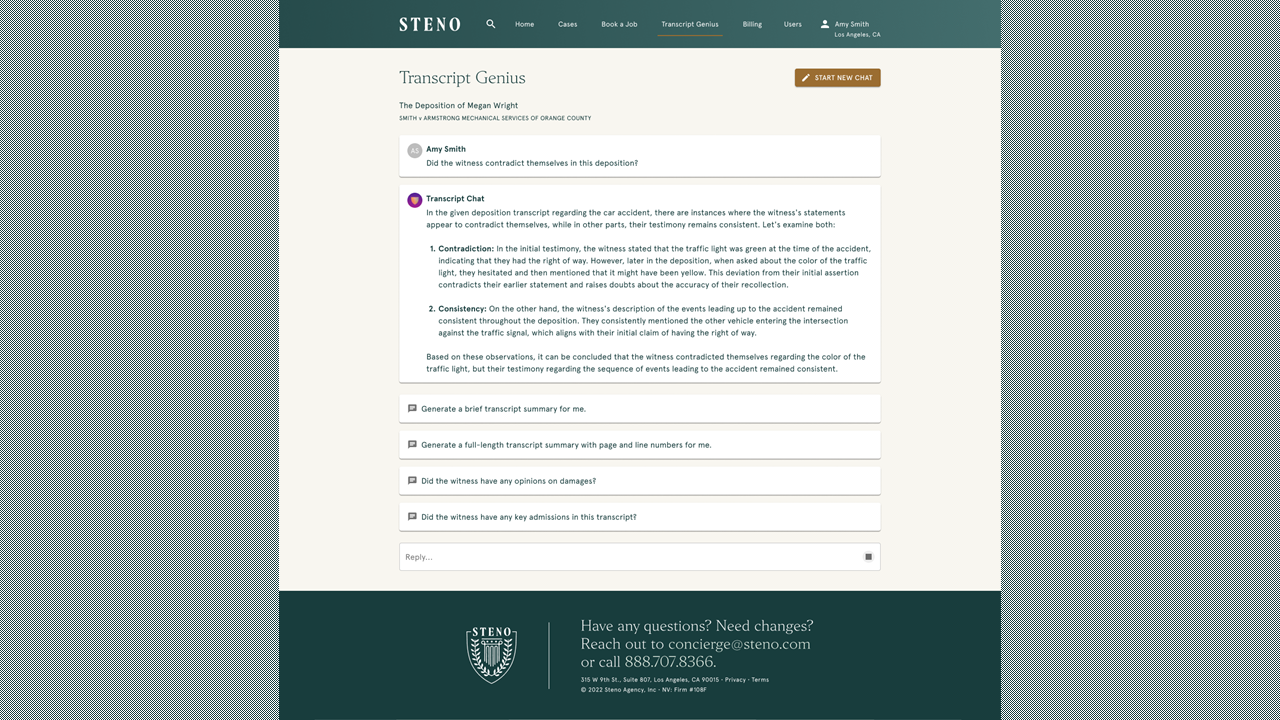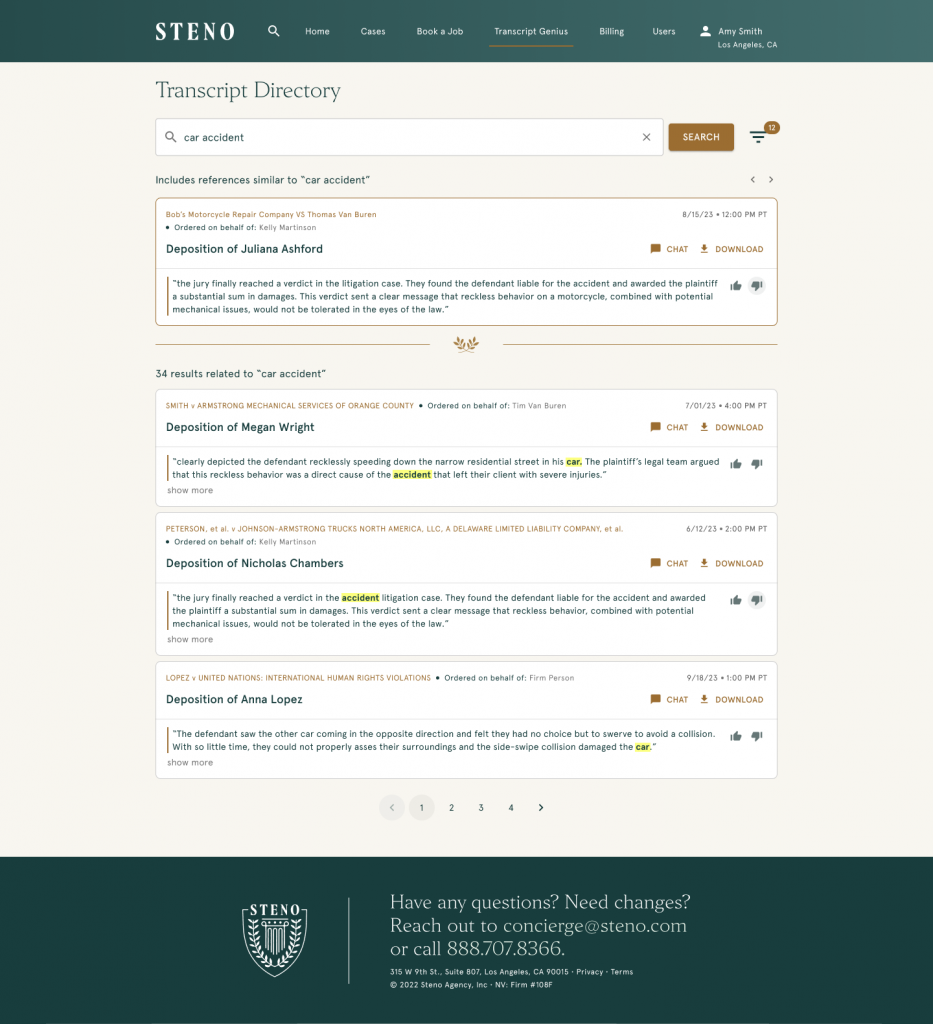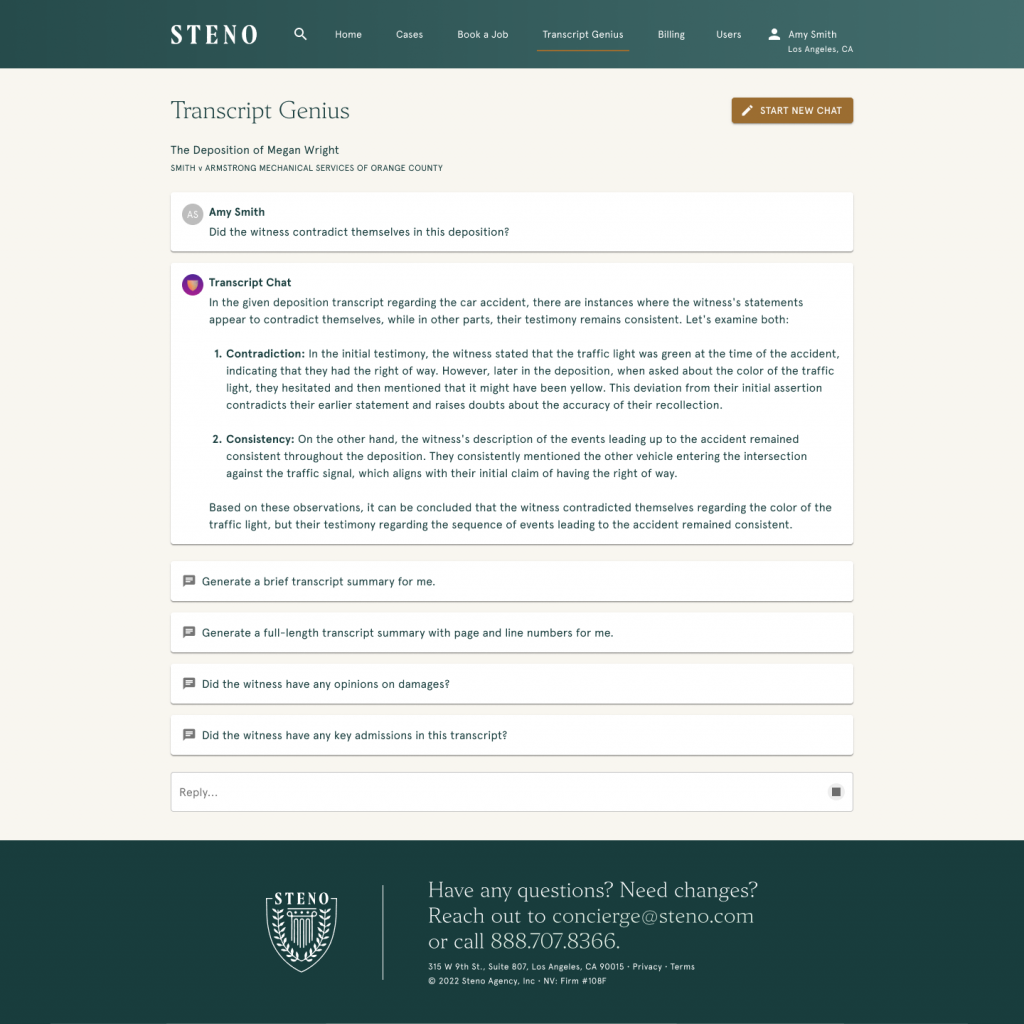A first-of-its-kind product launching today aims to “revolutionize how attorneys interact with transcripts” by using artificial intelligence to allow them to semantically search across libraries of transcripts and then dynamically interact with and interrogate individual transcripts to find relevant information.
Called Transcript Genius, it was developed by Steno, a tech-enabled provider of legal support and court reporting services. It is launching today in a closed beta. Those interested can sign up on Steno’s website.
It aims to transform the traditional, labor-intensive process of transcript analysis to enable litigators to more quickly parse testimony to identify key facts, inaccuracies and inconsistencies.
“At Steno, we recognize the exhaustive effort litigators put into reviewing transcripts,” said Dylan Ruga, the lawyer who is Steno’s co-founder and president. “Transcript Genius is our response to their call for smarter, more efficient tools. It’s about empowering them to maximize their time and talents in pursuit of justice.”
Steno also today announced the completion of $46 million in additional capital. Last year, it raised a Series B funding round of $15 million. It has raised a total of $116.5 million.
Learn more about Steno in the LawNext Legal Technology Directory.
Synthesizing Transcripts
Ahead of today’s launch, I received a demonstration of Transcript Genius from Ruga, James Ehlers, vice president of product, and Dan Malgran, vice president of marketing.
The problem Transcript Genius addresses is that of extracting information from multiple transcripts in a case and synthesizing what is relevant.
Ruga, himself a litigator, said that historically this was done by going through hard-copy transcripts and marking them with highlights and sticky notes. More recently, some vendors have enabled lawyers to upload transcripts and make them searchable, but only for specific words and phrases they may contain.
To streamline this process, Transcript Genius provides two primary tools:
- A semantic search tool for searching for concepts across a library of transcripts.
- A chat interface for interrogating a single transcript and extracting relevant information.
The search tool works within the Steno dashboard, which provides a repository of all an attorney’s transcripts. Because the search tool is semantic, that means that it interprets words and phrases to return content that matches the meaning of a query, not just its literal words.
Thus, if you search across a collection of transcripts for the words “car accident,” you will also get results for phrases such as “auto crash” and “motor vehicle collision.” The tool will show you results both that contain those precise words and that include references that are conceptually similar.
Interrogating A Transcript
While semantic search is clearly useful in the context of transcript review, the more impressive feature of Transcript Genius is its ability to query — or, to use Steno’s term, interrogate — a transcript.
By no means is Transcript Genius the first product to apply generative AI to litigation transcripts. But others primarily use AI to generate summaries — to take, say, a 100-page transcript and create a 10-page summary.
Transcript Genius will certainly do that. It can either generate a brief summary or a full-length summary with references to page and line numbers.
But beyond summaries, Transcript Genius enables a lawyer to conversationally engage with the transcript and ask any questions related to the witness.
“So you can ask Transcript Genius things like, ‘What evidence is there of negligence in this transcript? And it’ll extract a page and line summary for you and tell you exactly where to find that in the transcript,” Ruga said.
When a user launches the application, it suggests several prompts out of the box, including:
- Did the witness ever contradict themselves in this transcript?
- Did the witness have any opinions on damages?
- Did the witness have any key admissions in this transcript?
However, the user can ask any question at all, and continue to follow up with additional questions as the tool provides answers.
For example, if you ask whether the witness ever contradicted themself, it provides an answer pointing to places where this happened in the transcript. The user might then ask, “Did the attorney ask any follow-up questions about the contradictions?”
During my demonstration, the Steno team asked the question Ruga posed, “What evidence is there of negligence in this transcript?” Transcript Genius went on to provide an answer, point to what it said were a few key pieces of the deponent’s testimony that could potentially support a finding of negligence on his part.
In order to ensure the accuracy of the answers it provides, Transcript Genius displays the transcript’s page and line references as part of its answers and shows those portions of the transcript side-by-side with its answer as the user clicks on each reference.
In addition, an attorney can click a button to copy the responses and paste them into a Word document or elsewhere, complete with the page and line references to the transcript.
Coming Soon: Multiple Transcripts
As of now, this interrogation feature works with only a single transcript. But Ruga said that what will make the product “really interesting” is that they are working to expand this feature to work across multiple transcripts.
“So now, if I have 10 transcripts in this case, and I’m preparing for trial or for a big argument, I could ask Transcript Genius, ‘What is all the evidence that we have in this case on a particular issue?’ And it’ll be able to, in a matter of seconds, provide an output that is identified by page and line number, all the evidence that we have on a particular issue across multiple transcripts.
“Or I could ask it, ‘Have any of the witnesses provided inconsistent testimony on a particular issue?’ And again, it’ll be able to surface that as opposed to me doing it myself and individually going through each of these transcripts and trying to synthesize that information and identify inconsistencies. It would take me a day or longer to do that myself.”
Ehlers said another use case for this ability to interrogate multiple transcripts simultaneously would be to explore the testimony of an expert witness across multiple cases.
“How has he answered some of these questions before? Has he ever been inconsistent in his testimony about this type of injury? Are there any sort of discrepancies about his background in education?”
As mentioned, Transcript Genius is currently being offered in a closed beta. Ehlers said the company will be fairly generous in opening seats to Steno customers, unless the response is overwhelming. The company has not yet identified a date for general availability.
 Robert Ambrogi Blog
Robert Ambrogi Blog