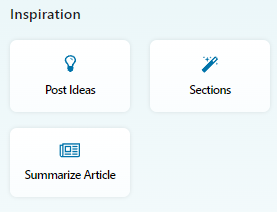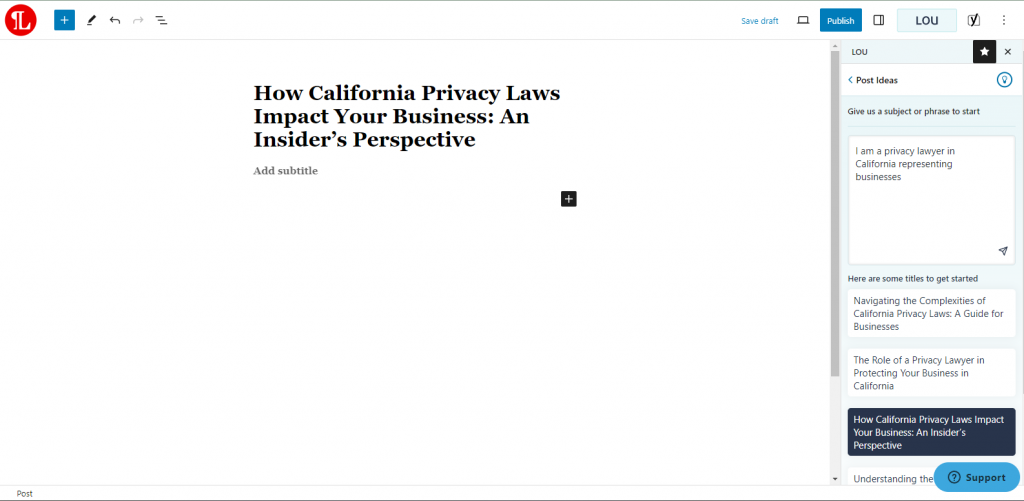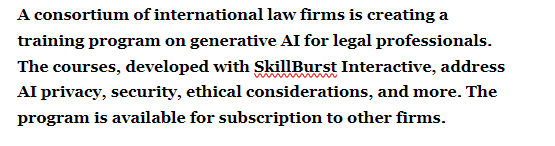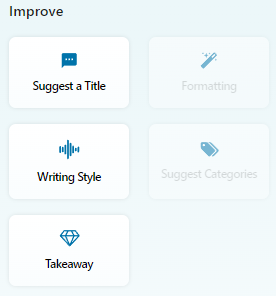I will confess that when my long-time friend Kevin O’Keefe told me that his legal blogging company LexBlog was developing a generative AI integration, I was not expecting much. I guessed they would simply add a conversational interface somewhere in the right control panel where authors could converse with ChatGPT without having to leave the platform.
I am happy to report that LexBlog proved me wrong. Today, it is officially releasing Lou, its AI-powered publishing assistant that does so much more than I’d expected and that does it all through an intuitive menu of options, seamlessly integrated into LexBlog’s WordPress-based publishing platform, that makes it easy for legal bloggers to tap into the power of ChatGPT to enhance their writing.
To be clear, Lou is not designed to write your posts for you or to take the place of the legal professional as author. Rather, it is designed to assist you in writing, enhance what you create, and then promote your posts.
“With the launch of Lou, we are uniquely positioned to expand access to legal information, advance secondary law and support lawyers and the communities they serve, worldwide,” O’Keefe said in announcing Lou’s release.
“We believe that with the power to bring AI into legal publishing comes the responsibility to use it wisely and ethically. Building on our 20 years of ethical conduct within the law, we’re committed to serving firms and legal professionals worldwide with this same integrity and dedication.”
Illustrating How It Works
Probably the best way to illustrate how it works is to walk through a typical blogging scenario. In fact, that is exactly what Colin O’Keefe, LexBlog’s director of product, did for me during a demonstration last week. The company also gave me access to a sandbox where I could try it for myself.
When you are in LexBlog’s custom WordPress interface, Lou appears as a menu of options in the right panel. The options are organized into three sections: Inspiration, Improve and Share.
Let’s say writer’s block has you stuck coming up with something to blog about. In the Inspiration section, select “Post Ideas” and describe a subject. You might type “privacy law in California.” Lou begins to suggest titles of possible posts. In the examples I saw, for instance, its suggestions included “How California Is Shaping the Future of Privacy Laws in the US” and “From Silicon Valley to Hollywood: The Impact of California’s Privacy Law on Businesses.” If you see one you like, click “Generate New Title” and it is inserted into the title field.
Maybe the title alone is not enough to fully inspire you. You can next click the “Sections” button and Lou will insert a suggested article outline. In an example where the headline was, “Understanding the CCPA: California’s Groundbreaking Privacy Law,” Lou suggested an outline of sections that included “Introduction to the CCPA,” “Key Provisions of the CCPA,” “The Impact of the CCPA on Businesses,” and “Consumer Rights Under the CCPA.”
While Lou’s inspiration features can help jumpstart your writing, it is still up to you to do the actual writing. However, Lou has other tools to also help you with the writing part.
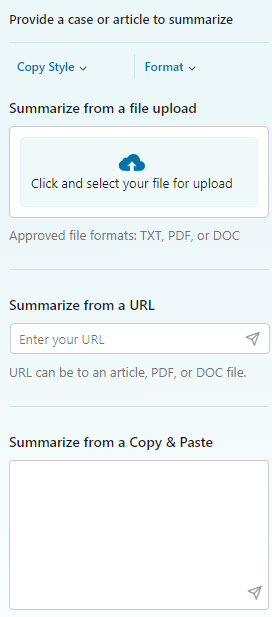
To add a summary of a court decision or article to your post, simply provide its URL. You can also upload it or copy and paste.
For legal bloggers, a frequent topic of their posts is to write about a newly released court decision. While the point may be to share your insights on the opinion, it also involves providing the reader with a summary of the opinion.
Lou makes that easy with a clever feature by which you can simply drop in the URL of the court opinion and it will generate a summary that you can simply click to add to the body of your post. The summary appears as a paragraph, but with another click, you can convert it to bullet points of the key aspects of the case. If you had already downloaded the case, you can also just upload it to Lou instead of using the URL.
As you are writing, perhaps you might feel that the voice of the piece is too stuffy. Here again, Lou can help. Select Writing Style and then select from among options to change the style of the post. Options include “more professional,” “more concise,” “more understandable,” and “expand upon.” These style options can also be applied to the case summaries I described above.
Lou will go through and make suggested changes to your post, highlighting each suggestion so you can accept or reject it.
As you are writing or when you finish, you may decide that you are not happy with the headline. Guess what? Lou has a Suggest Title button that will read your article and generate a list of alternative headlines for you to consider.
Some bloggers like to add a summary either at the top or bottom of a post to enable readers to get a quick sense of what it covers. Lou assists in this with its “Takeaway” button. Click it and generates a short summary of the post that you can insert wherever you want it.
So now you have finished your post, published it, and you are ready to share it on social media. From Lou’s Share section, you can generate a LinkedIn, Facebook or Twitter post, selecting whether to give it a professional or personal style. For LinkedIn posts, you can set the tone and length.
In addition to social sharing, Lou has an option to share the post by creating a personalized email. If you cited someone in the post, it can extract that person’s name and personalize the email to them.
OK, remember that simple chat interface I mentioned at the outset. Well, if none of Lou’s custom features provide what you need, sure enough, it also has a basic “AskLou” button by which you can ask it anything.
Integration with ChatGPT
LexBlog has built Lou through an integration with ChatGPT. Colin said it uses a combination of versions 3.5 and 4, depending on the nature of the function.
There is nothing that Lou does that you could not do yourself directly within ChatGPT. But Lou makes it simple and intuitive to perform actions that might not otherwise be so easy, and it allows you to do it all from directly within the platform in which you are writing. In my opinion, that is worth a lot.
“What we wanted to do was make ChatGPT for blogging more accessible than it is in the chat interface,” Colin said. “We do a lot of the heavy lifting in wrapping an interface and tools around it.”
“This is us just getting started,” he added. “Now the hard work starts.” LexBlog will continue to refine Lou to provide more tools to help legal bloggers write better, he said.
 Robert Ambrogi Blog
Robert Ambrogi Blog