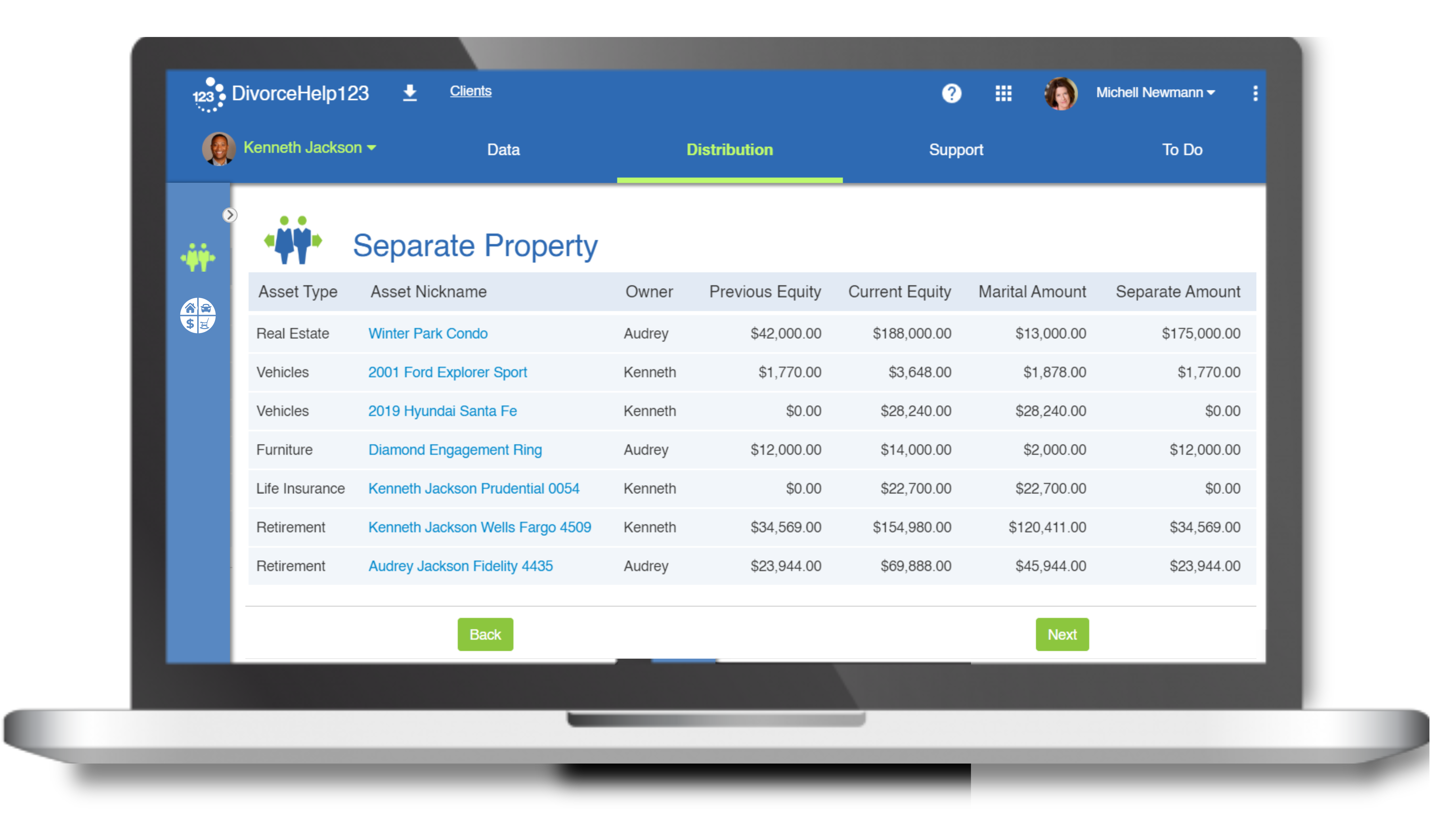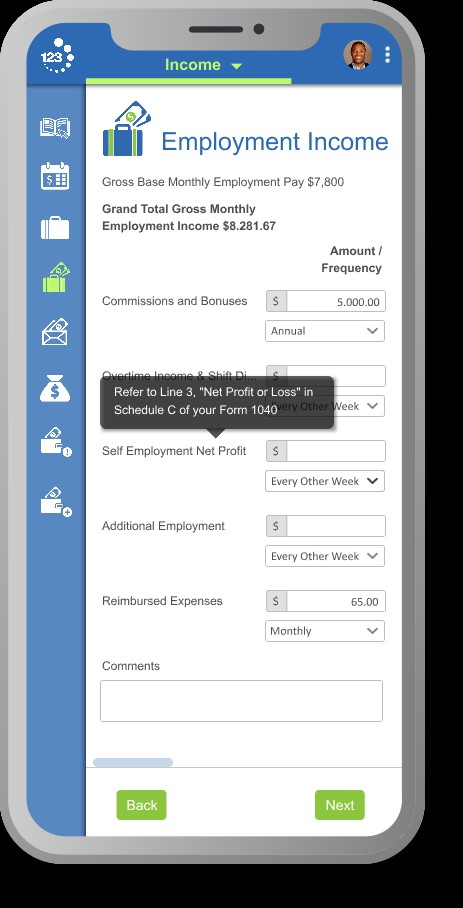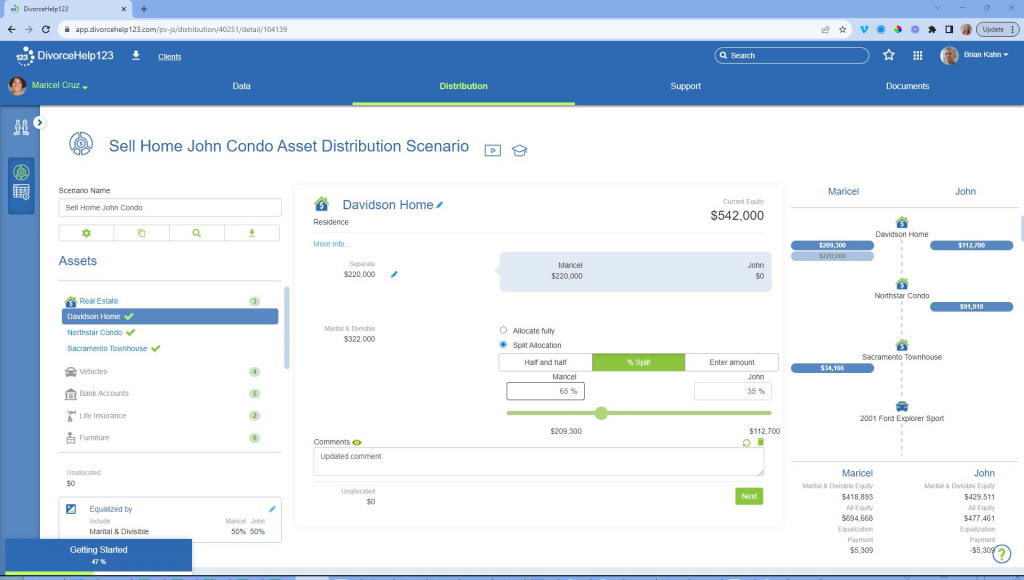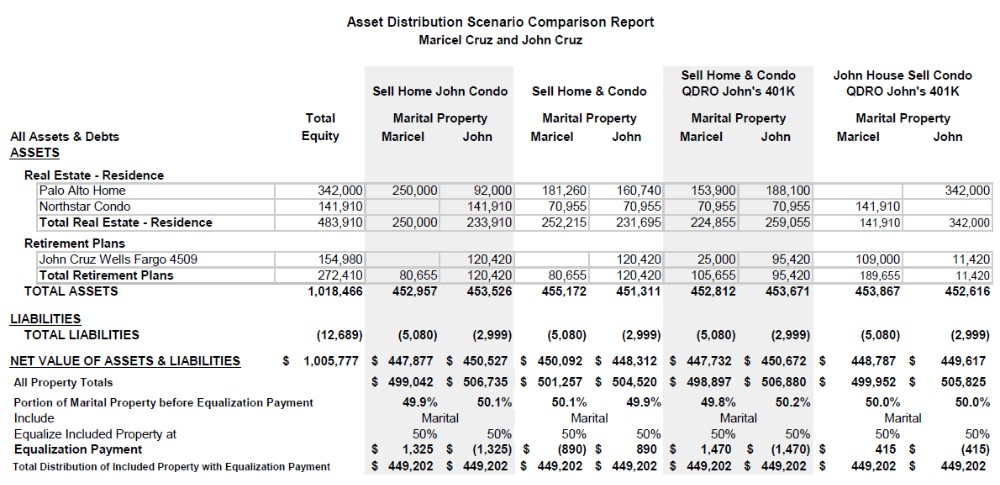Attorneys practicing divorce and family law have certain basic needs. They need to efficiently manage all their cases. They need to collect case details, documents and financial records from their clients. They need to generate various legal documents conforming to the requirements of their state. And they need to keep in communication with their clients at every step along the way.
DivorceHelp123 is software designed to make doing all that as easy as … well … 1-2-3. Its cloud-based interface makes it easy to collaborate with clients to collect their personal and financial information, to generate financial statements and keep them up to date, to automate the creation of case documents, using either out-of-the-box templates or your own, and to plan and calculate asset distributions.
On top of all that — and with a nod to next week’s Clio Cloud Conference — it tightly integrates with Clio’s law practice management platform, enabling two-way synchronization of clients, contacts and matters, and allowing documents created in DivorceHelp123 to be automatically added to Clio Documents. (It also integrates with Dropbox, for lawyers who prefer to store their documents there.)
Way back in 2015, I wrote here about Intake123, which at the time was one of only a handful of products designed to help smaller law firms manage the intake of leads and new clients. In the years since, that product was subsumed into DivorceHelp123, which itself started as a Colorado-specific product but evolved into a product for lawyers in any state. While DivorceHelp123 still includes that intake feature, it goes well beyond that, offering document automation and an array of other features.
A key feature of DivorceHelp123 is its client-facing app, through which clients can directly engage with the platform and provide all their personal, financial and other information and documents. The app guides clients through the required information and offers in-app videos to help with questions they may have.
“Core to our mission is the client experience and making it easy and intuitive for the client,” founder and CEO Debra Mignola told me during a demonstration of the product.
Read more about DivorceHelp123 in the LawNext Legal Technology Directory.
And although the name is “123,” the software is actually designed to track a five-step workflow that is core to most any family law practice.
Step 1. Add a new client.
The Intake123 feature makes it easy for users to bring a new client into DivorceHelp123. For Clio users, they can add the client in either Clio or DivorceHelp123 and then synchronize the information between platforms. If the client already exists in Clio, that client can be selected and brought in from within DivorceHelp123. At the same time, the user can add the opposing party, or select one if the party is already in Clio.
Step 2. Enable the client to directly add data and upload documents.
For family lawyers, Mignola told me, their biggest pain point is in collecting client data and documents. DivorceHelp123 addresses that by making clients active participants and contributors. Clients are provided a password that enables them to go directly into the platform and add and update their personal and financial information. They are guided through a series of pages that collect all necessary information and documents.
These pages take them through the process of providing information about such matters as their employment and income, their housing, living and other expenses, their assets, and their debts. They see only questions that apply to them, so that if, for example, they indicate they are not employed, they will not see questions about their employment.
To navigate through the questions, clients can either select specific sections from the navigation menu or simply click “Next” to move through each section. Although the interface is designed to be intuitive for clients to use, it also includes in-app video tutorials to help them along the way.
Step 3. Generate the initial filings, financial statements and disclosures.
Once the client has added the necessary data and documents, someone in the firm can go in and review what was submitted. The firm is seeing the data in the same database to which the client submitted it, so all the information is in one place and there is no concern about files being sent from one place to another. If anything is missing, the firm can ask the client to provide it.
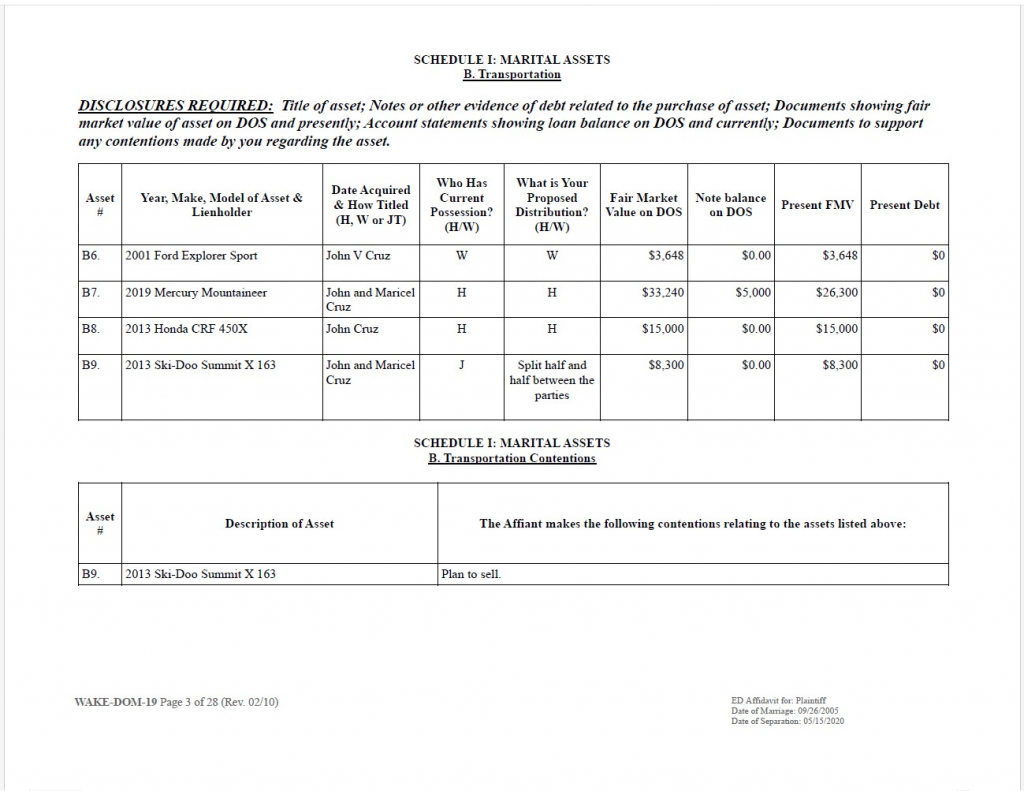
DivorceHelp123 provides state and county specific court documents and calculations including complex financial affidavits.
From there, the firm can begin to generate the initial filings, finance statements, disclosures and other required documents. The product comes with DocMaker123, a document automation program that includes hundreds of state-specific templates as well as the ability for law firms to upload their own templates. It also includes the ability to automatically merge its own and any custom data fields. Although users cannot directly edit the 123 templates, they can download any template and edit it, and then upload it as their own custom template.
Step 4. Conduct appraisals, plan scenarios, help client make key decisions.
DivorceHelp123 enables attorneys to create multiple asset distribution scenarios based on the financial information in the case. The scenario calculator has various tools for planning how assets are divided and seeing how those divisions would play out for each party. After they create various scenarios, they can then generate reports that show how the scenarios compare, which they can use for presenting to the client or for a purpose such as presenting to a mediator.
Step 5. Make sure all information is up to date, make final decisions, finalize documents and reports.
Once the lawyer has finalized all decisions with the client, the lawyer can finalize all the documents and reports. This can include inviting the client back in to the platform to make sure all financial data remains up to date.
For Clio users, DivorceHelp123 can store all the case documents in Clio Documents. It also integrates with Dropbox, for users who prefer to store their documents there. In either case, DivorceHelp123 will automatically create a folder structure organized by client, then matter, then type of document (such as Court Documents or Financial Statements).
Pricing and Coverage
DivorceHelp123 offers a 30-day, full-access free trial with no credit card required.
If you decide to buy it, pricing is based on a combination of users and matters. A law firm subscription starts at $35 a month for 1-3 users and goes up to $275 a month for 21-50 users.
In addition, the company charges a per-matter client fee that gives the client full access to the application throughout the life of the matter. This fee is $195 per matter, with discounts to firms that buy “packs” of multiple matters. Many firms pass this fee on to their clients, Mignola said.
Mignola said that DivorceHelp123 can be used by lawyers in any state and includes standard form templates and asset distribution scenario tools for every state.
While it can create generic financial disclosure forms for any state, it has state-specific required forms for Alabama, Arizona, Arkansas, Colorado, Louisiana, Ohio and Texas.
It also includes child support calculators for Florida, North Carolina and Colorado.
Bottom Line
Mignola originally founded her company in 2009 after going through her own painful divorce and experiencing the extent to which her legal costs were driven up by tedious forms and double data entry. Her experience is reflected in the fact that the product makes the client an integral part of the workflow, and that it makes it easy for the client to engage with the app.
The bottom line is that DivorceHelp123 is an affordable product that helps family lawyers address the core aspects of their case workflows: collecting information from clients, generating filings and reports, and analyzing options and scenarios, all in an easy-to-use cloud-based platform. Clio users get the added bonus of its two-way synchronization of contacts and matters.
As mentioned above, you can try it free for 30 days without even having to put down a credit card. If you practice family law, give it a try for yourself.
 Robert Ambrogi Blog
Robert Ambrogi Blog