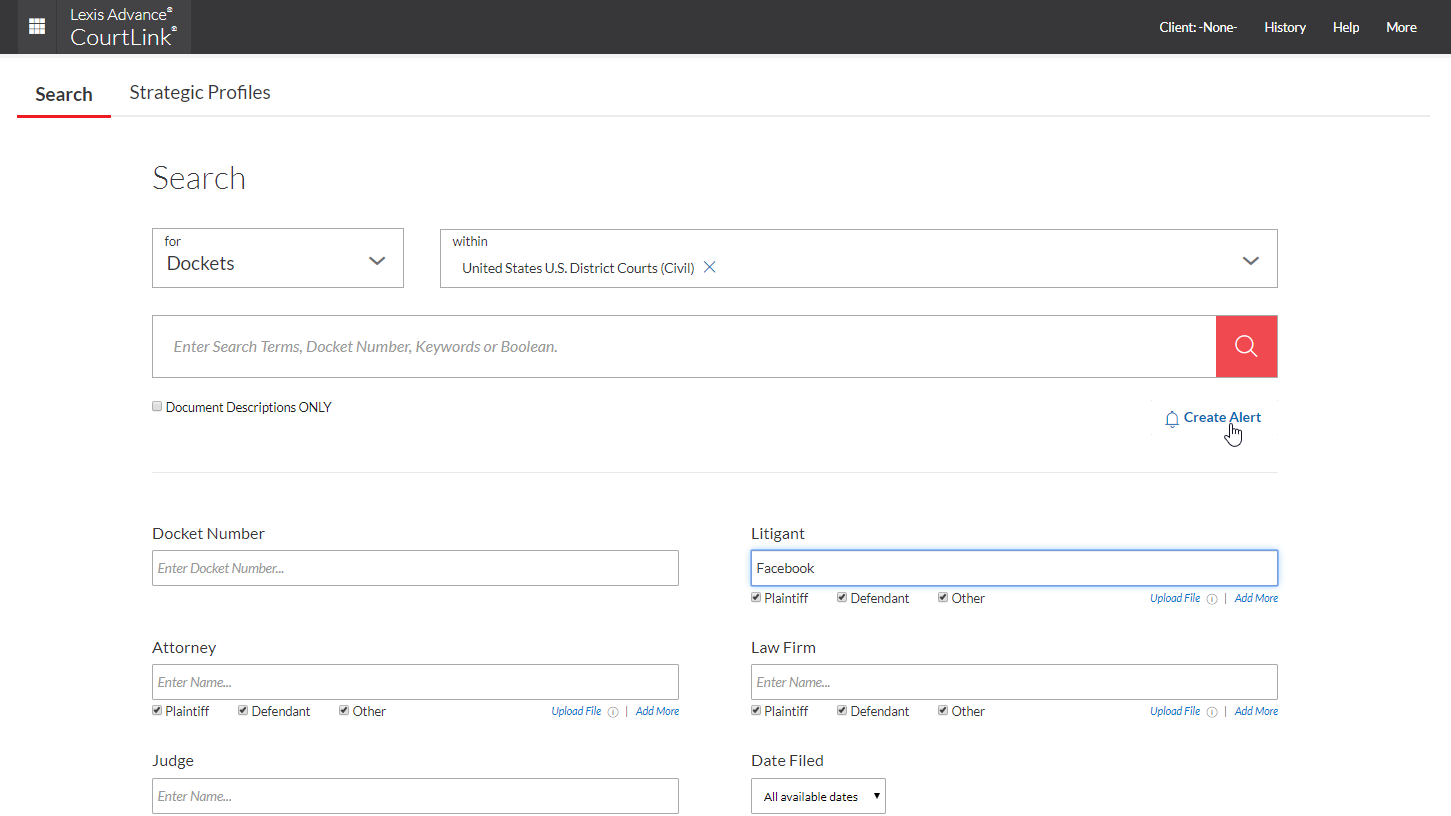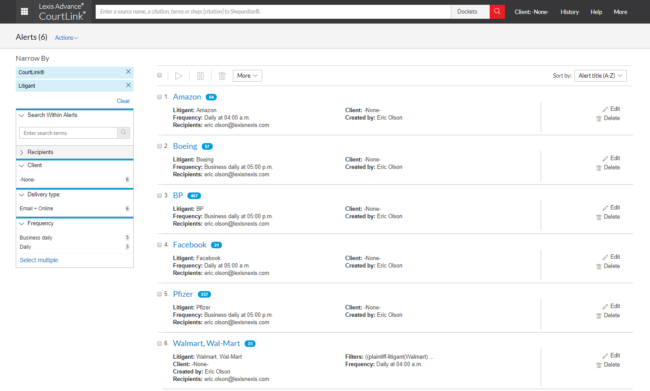LexisNexis Legal & Professional is today unveiling a major reengineering of its CourtLink federal and state docket research product that moves it to the Lexis Advance platform and that gives users more options for searching dockets while reducing the steps involved in doing so.
The move also means that users will be able to access all their LexisNexis products using a single sign-on, track all of their messaging from LexisNexis products in a single location, and unify their billing and invoicing for LexisNexis products.
Although now integrated within Lexis Advance, the product remains available as a standalone offering. Current CourtLink subscribers will be able to migrate to the new platform without any change to their subscription plans or pricing.
However, the reengineering means that CourtLink will be more directly integrated with other LexisNexis products — such as Lex Machina for docket analytics and TotalPatent One for patent filings — so that CourtLink customers will benefit from also having subscriptions to those services.
The new CourtLink has a much-simplified interface, reducing the number of steps required to conduct a search and allowing users to apply search criteria and filters from a single screen.
Formerly in CourtLink, for example, to search by docket number, you first had to pick a specific court. Now, just enter the docket number and search, without having to pick a court. The results will show all matches from all courts. Also, it finds matches regardless of the form of the docket number (such as use or not of a hyphen within the number).
Search results can be narrowed using various filters, including by court, case status, and nature of suit. For federal dockets, CourtLink uses the federal court’s nature-of-suit codes, but for state dockets, it uses each state’s specific set of codes. These filters are dynamic, to match the court being searched. If a user searches across multiple states’ dockets, CourtLink uses its own generic codes for filtering.
Docket pages are also cleaner and better organized in the new CourtLink. Key information about the case, litigants and attorneys is presented at the top, followed by a chart of docket entries with hyperlinks to PDF documents.
From a docket page, it takes just one click to set up tracking. A dialog box lets the user give the tracked docket a number and description and set delivery and sharing options. The same is true for tracking litigants — from the search page, it takes just a click to set up alerts regarding a litigant, with custom options for frequency and delivery of alerts.
Once tracking or alerts are set up, they appear on the same page as other alerts the user has set up elsewhere in the Lexis Advance platform.
CourtLink now integrates with the docket-analytics product Lex Machina. Any CourtLink subscriber will be able to click into a basic analytics overview of a judge, law firm or attorney. Subscribers who also have Lex Machina subscriptions will be able to drill down from those overviews into deeper levels of analytics.
LexisNexis, which acquired CourtLink in 2001, says that it is the largest collection of dockets and documents in the legal industry, covering not only federal dockets, but also more than 1,250 state court dockets. CourtLink updates its docket data every hour.
In conjunction with this launch, LexisNexis is offering a free trial of CourtLink to corporations, law firms, government agencies and law schools that do not already have a CourtLink subscription. Details about the trial are available at lexisnexis.com/courtlink.
 Robert Ambrogi Blog
Robert Ambrogi Blog