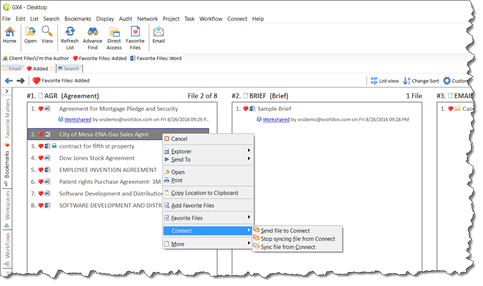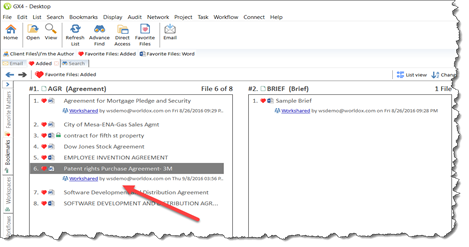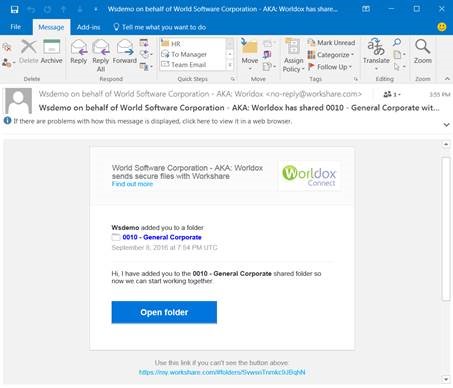The document-management system Worldox and the document-collaboration system Workshare last week announced a jointly developed product that will allow Worldox customers to securely synchronize, share and collaborate on documents outside the Worldox system while still maintaining control of the documents within Worldox.
Called Worldox Connect Powered by Workshare, the product will allow users to securely share folders and documents with colleagues, clients, experts and others. Sharing includes digital rights management enabling users to prevent recipients from downloading or editing documents. All versions, activity and comments regarding the document are logged and saved back into Worldox.
“We’ve been great at collaboration internally,” Ray Zwiefelhofer, Worldox president, said during a recent webinar introducing the product. “We allow our firms to tightly control their documents internally. But we haven’t had a solution to share and sync to outside counsel or to clients.”
After initially considering building a product internally, Zwiefelhofer looked at Workshare and “was amazed at what they had,” he said.
Worldox Connect will be bundled with the Hosted Worldox Web product and will include mobile applications allowing access to shared documents from anywhere. It also includes the ability to remove hidden or sensitive data from email attachments and encrypt them before they are sent.
Other features of Worldox Connect include:
- Sync Worldox files or matters for on-the-go use on any mobile device.
- Remotely wipe sensitive firm data from any connected mobile device.
- Share files of any size via a secure link instead of sending them as attachments.
- Full Auditing of activity for security and compliance purposes.
To use Worldox Connect, a user within Worldox would right-click on a file name and choose to send the file to Workshare. The file is then sent to a Workshare secure space where it is available to the user through a browser or mobile device.
To share the document, the user simply adds the recipient’s email. The user can set any permissions to limit the recipient’s access and can also set an access-expiration date. Another checkbox allows the user to clean any metadata from the document before sharing it. When the recipient accesses the document, the user is notified.
Everything that happens within the Workshare space is logged in a list of activities, like an audit trail. All of this activity is synced back into Worldox. When other collaborators make changes to a document, the user can choose whether to sync those changes back to Worldox.
The system also integrates with Microsoft Outlook, to allow files to be sent via email as secure links rather than as attachments. The same access controls and permissions can be set when sending a file from within Outlook.
Worldox Connect is slated to be available early this month through the Worldox Authorized Reseller Channel. The price has not been announced. It will be sold on a subscription basis and will be priced competitively with similar services such as Citrix Sharefile.
 Robert Ambrogi Blog
Robert Ambrogi Blog