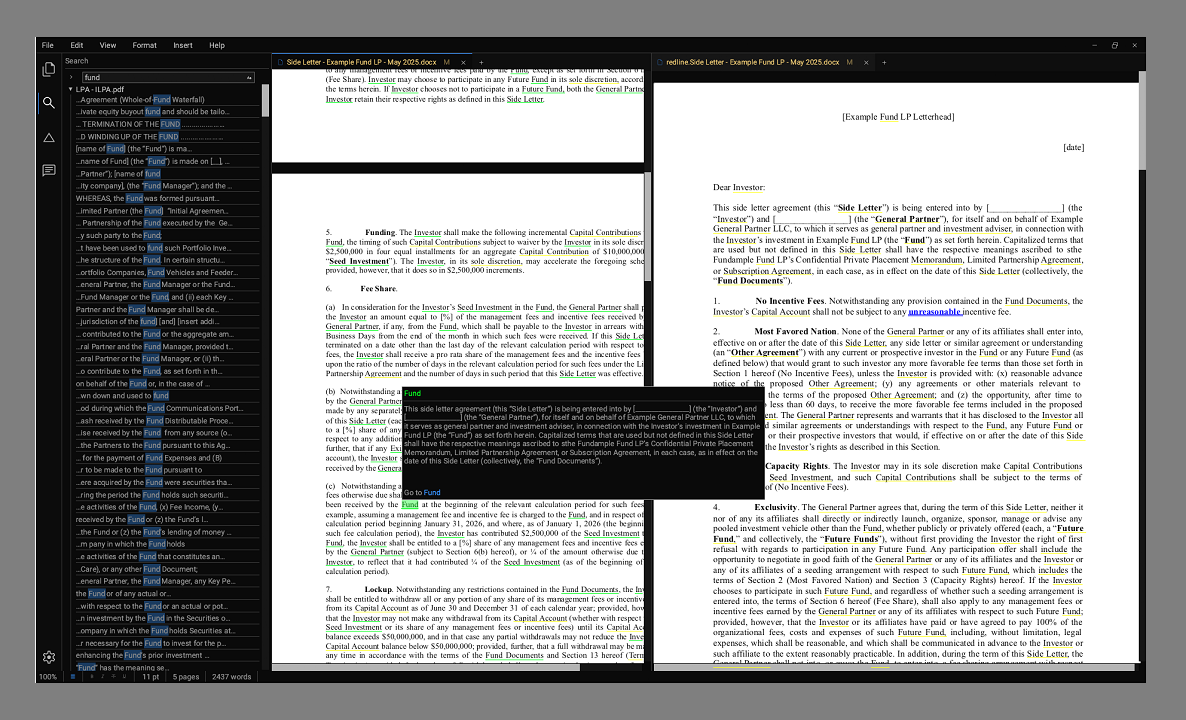LONDON, July 31 – Tritium Legal Technologies Limited today announced the general availability of Tritium version 0.2.12, the latest build of its desktop drafting environment for transactional lawyers. The new release delivers major performance improvements, stronger day‑to‑day stability, and two new frequently-requested capabilities: background optical‑character recognition (OCR) of scanned‑image PDFs and PDF unlocking with password retention.
Background OCR for image‑based PDFs – Tritium now auto‑detects scanned pages and runs OCR in a low‑priority background thread. Text becomes searchable and selectable the moment it’s recognized. Say goodbye to unsearchable PDFs or waiting for OCR processes to complete. Recognized characters are stored in metadata alongside the files for other Tritium users.
PDF unlocking with password caching – Tritium users now enter a PDF password once to unlock the file. Tritium obfuscates and preserves the password and stores it alongside the PDF, allowing Tritium users with access to re-open the PDF without re-entering the password.
Version 0.2.12 improves on the powerful capabilities already available in Tritium’s web preview and desktop builds including word processing, multi‑document search, real‑time annotation of defined terms and cross‑references, minimal redlining, PDF/DOCX side‑by‑side review and optional LLM integrations. This build lays the groundwork for roadmap items such as PDF redlining and DMS integrations.
“This release is all about shaving seconds off repetitive tasks,” said Drew Miller, founder and CEO. “Background OCR means scanned exhibits behave just like digital PDFs, and cached passwords takes the repition out of unlocking a stack of documents. Combined with the performance improvements, lawyers will begin to feel Tritium respond at the speed of thought.”
Availability (via https://tritium.legal/download)
Media contact – press@tritium.legal | +44 0750 366 2423
 Robert Ambrogi Blog
Robert Ambrogi Blog