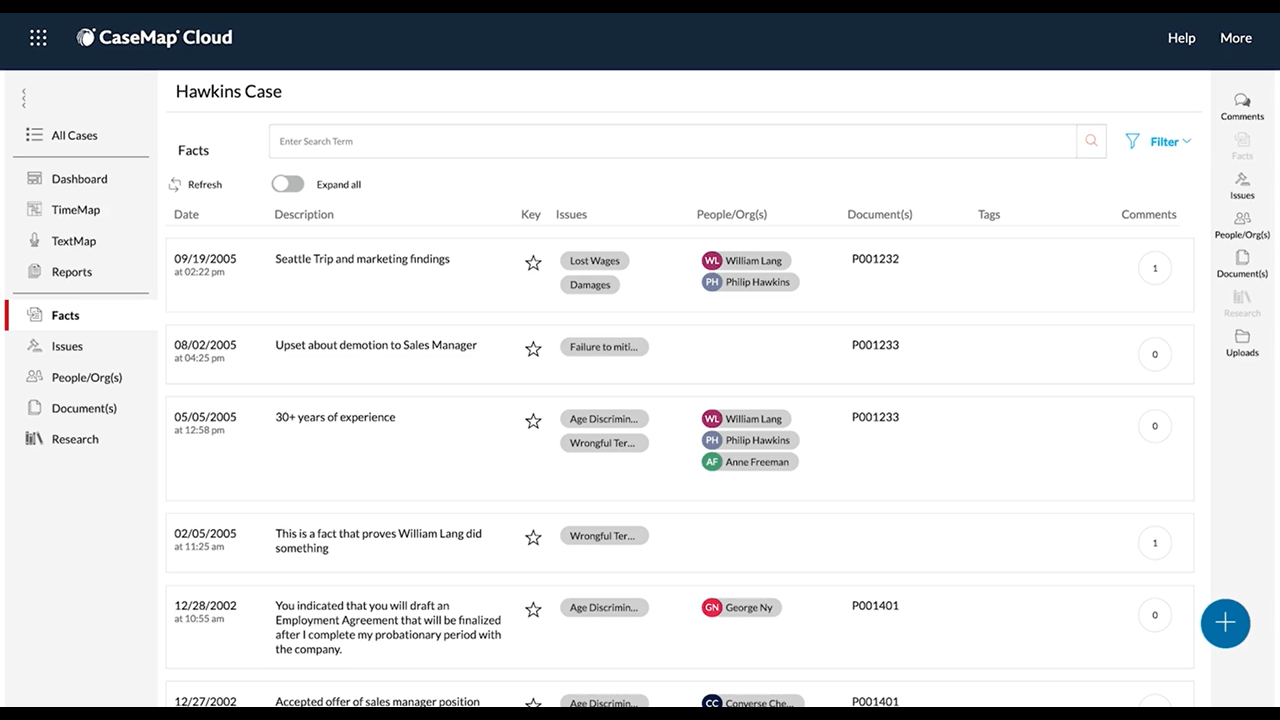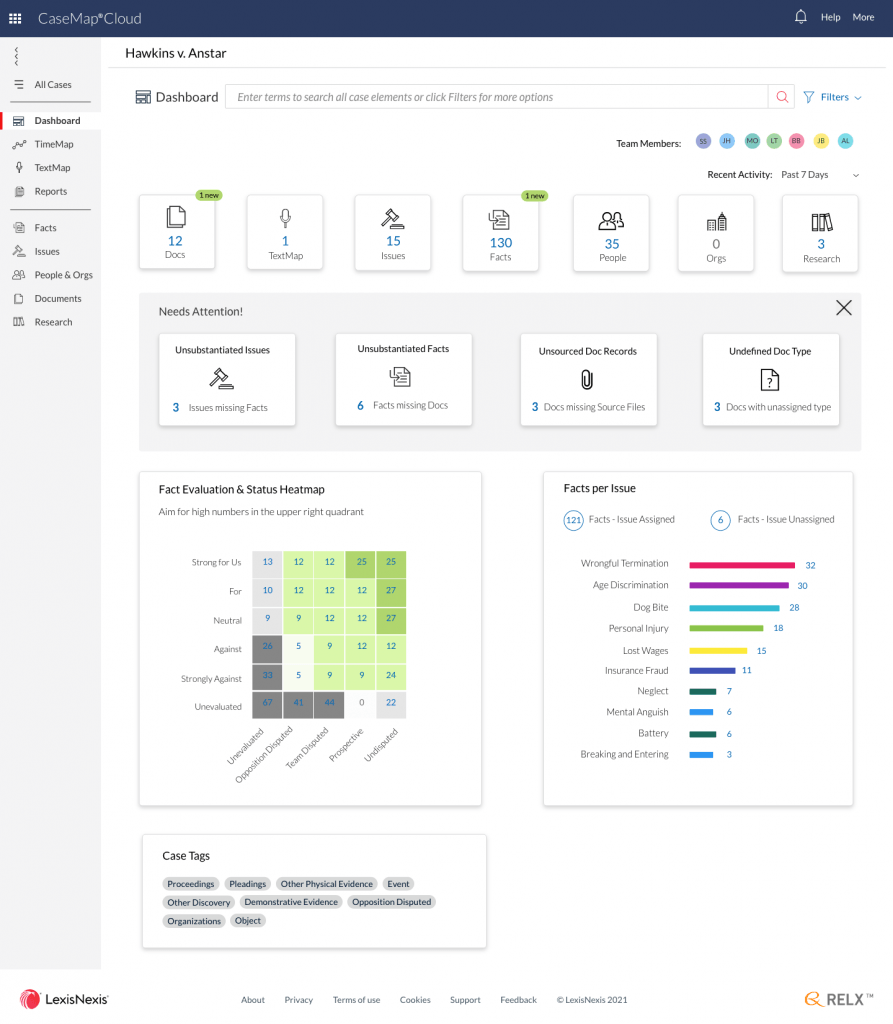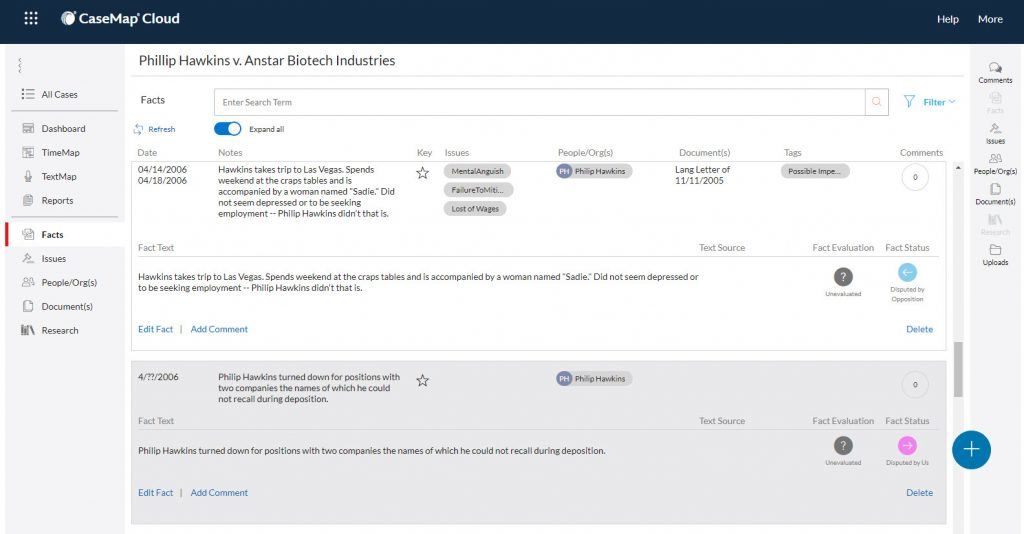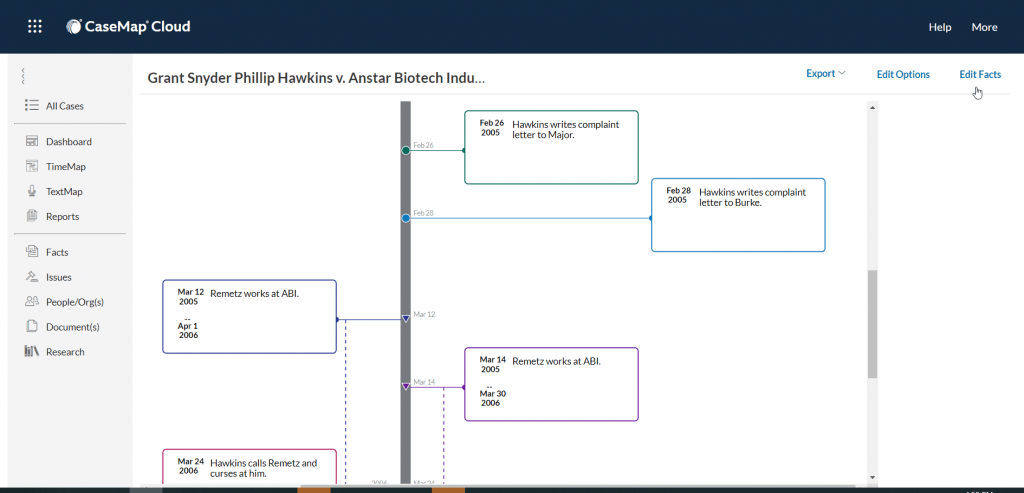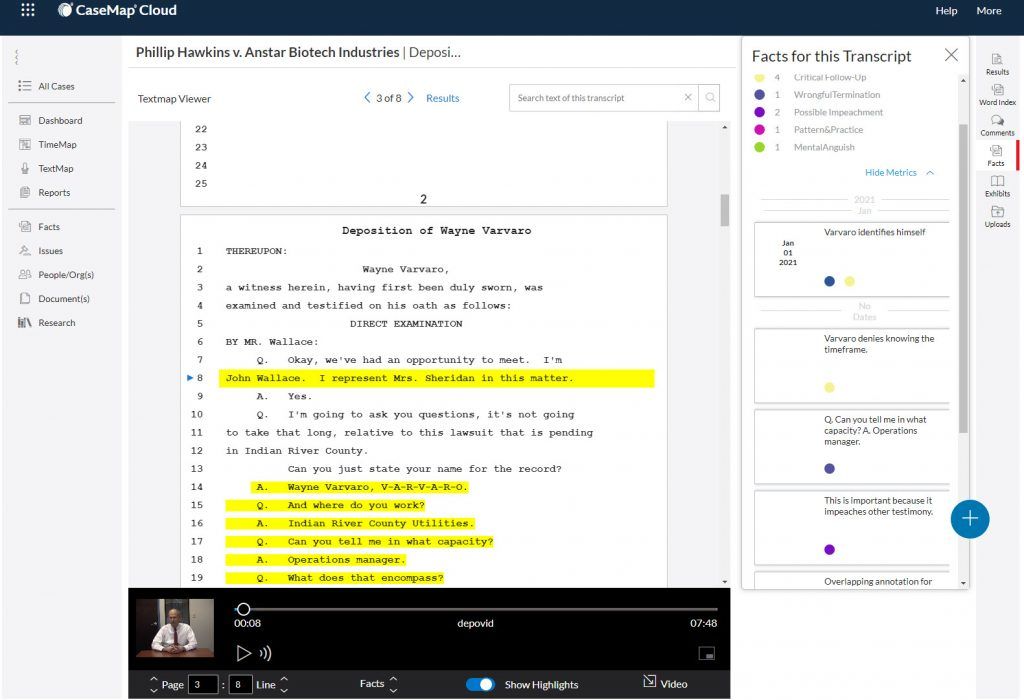CaseMap, a product first introduced nearly a quarter century ago for managing litigation matters and evidence, and which has continued to remain locally installed software with no cloud access or collaboration capabilities, is finally moving to the cloud.
Today, LexisNexis Legal & Professional, which acquired CaseMap in 2006, is announcing the official launch of CaseMap Cloud, a cloud-based version of the product that has been enhanced with new features for the cloud and which also now includes two other products that were previously sold separately, TextMap and TimeMap.
I say “official launch” because CaseMap Cloud has actually been available since last year, but LexisNexis is only now formally announcing its availability. (It was released in Canada last July.)
As for “classic” CaseMap, LexisNexis will continue to support the most recent versions 13 and 14, but will no longer push out updates for the product. Going forward, LexisNexis will focus all development on CaseMap Cloud.
Organize Your Case
Although I have not directly used it, I was given a demonstration of CaseMap Cloud yesterday by product manager Grant Snyder and I was impressed with what I saw.
The idea of a product such as CaseMap Cloud is to enable attorneys and paralegals to organize all the key elements of a case. The advantage of a cloud product over a desktop one is that it is platform agnostic and allows for greater collaboration among team members.
CaseMap Cloud allows users to organize their cases by five elements: Facts, Issues, People/Organizations, Documents, and Research. A dashboard lets users easily navigate these elements. The dashboard also lets you see what updates have recently been made to the case by other attorneys in your firm, and it flags items that need your attention.
A new feature in CaseMap Cloud is Case Tags. The product uses tagging as a key organizational element, allowing users to tag facts and other elements in order to group them by their relation to various aspects of the case, such as damages or legal issues. Tags can also be used as filters, such as to see all people associated with a tag.
CaseMap Cloud lets you upload documents one at a time or in batches — although the batch upload is currently limited to 100 documents, a limit that LexisNexis plans to increase. During a bulk upload, you can tag documents in bulk with permissions (such as “privileged”).
The product includes entity recognition, so that when you add facts or documents to a case, it can quickly identify and link people and organizations already in the case.
If you are performing research in either Lexis+ or Lexis, you can easily move research items, such as cases, directly into CaseMap Cloud and into the specific matter. Research from external web and desktop sources can also be added.
Comes with TimeMap and TextMap
CaseMap Cloud nows comes fully integrated with two products that previously required separate subscriptions: TimeMap and TextMap. TimeMap is an application for automating the creation of case timelines. The functionality is drag-and-drop, allowing users to simply select facts and drag them onto the timeline.
TextMap is a tool for reviewing deposition transcripts and video. It synchronizes the transcript to the video, so that as you review the text of the transcript, you are taken to that spot in the video. You can also select text in the transcript to easily add facts to your case.
CaseMap Cloud is not identical to CaseMap in every way. For example, Snyder told me that it lacks the ability for users to add certain kinds of information in batches — such as the people associated with a case. But that ability is coming, he said.
Also, commenting within CaseMap cloud is currently limited to users within the same firm. It cannot currently be shared with a colleague at another firm or an expert witness. Snyder said this is something LexisNexis is looking at changing.
For legacy CaseMap customers who want to move to CaseMap Cloud, LexisNexis is offering free migration assistance, where firms will work with a senior CaseMap engineer to make the transition as seamless as possible.
LexisNexis does not provide pricing information.
 Robert Ambrogi Blog
Robert Ambrogi Blog